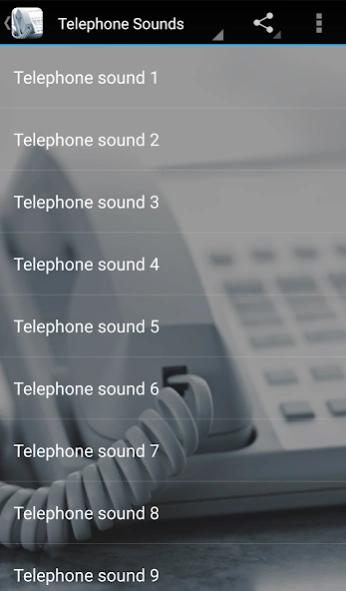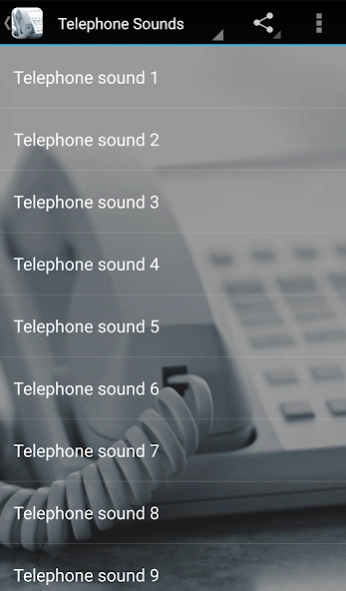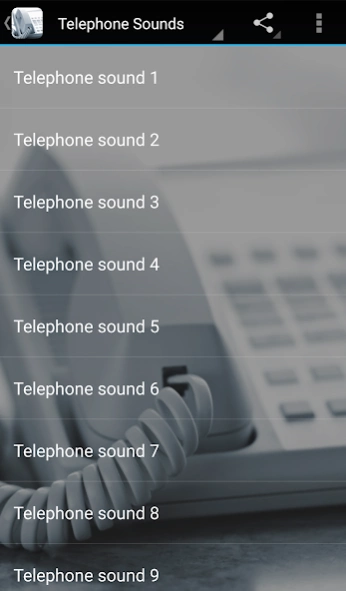Telephone Sounds 3.0.1
Free Version
Publisher Description
Telephone Sounds - From ringing to beeping, this app features numerous classic telephone sounds!
From ringing to beeping of buttons, this app features numerous classic telephone sounds!
With so many different ringtones for cell phones today, the classic telephone ring has become a rarity! Before you could set any song or sound as your personal ringtone for your cellular phone, telephones had a distinct type of ringing sound that anyone would recognize. In the days of old-fashioned landline telephones, this ring sent family members running to the kitchen or living room to pick up the receiver from the base that sat on a table or hung on the wall. With the advent of wireless phones, callers were no longer chained to the wall by the curly cord, but could walk around the house with the phone! Yet more freedom ensued with the introduction of mobile telephones that could go everywhere with you!
If you are tired of hearing pop song ringtones and just want a simple, real telephone ring, this is the app for you! You can listen to various classic telephone sounds and even use them as your personal ringtone.
About Telephone Sounds
Telephone Sounds is a free app for Android published in the Audio File Players list of apps, part of Audio & Multimedia.
The company that develops Telephone Sounds is eBook Apps. The latest version released by its developer is 3.0.1.
To install Telephone Sounds on your Android device, just click the green Continue To App button above to start the installation process. The app is listed on our website since 2023-02-16 and was downloaded 11 times. We have already checked if the download link is safe, however for your own protection we recommend that you scan the downloaded app with your antivirus. Your antivirus may detect the Telephone Sounds as malware as malware if the download link to com.andromo.dev230101.app279728 is broken.
How to install Telephone Sounds on your Android device:
- Click on the Continue To App button on our website. This will redirect you to Google Play.
- Once the Telephone Sounds is shown in the Google Play listing of your Android device, you can start its download and installation. Tap on the Install button located below the search bar and to the right of the app icon.
- A pop-up window with the permissions required by Telephone Sounds will be shown. Click on Accept to continue the process.
- Telephone Sounds will be downloaded onto your device, displaying a progress. Once the download completes, the installation will start and you'll get a notification after the installation is finished.